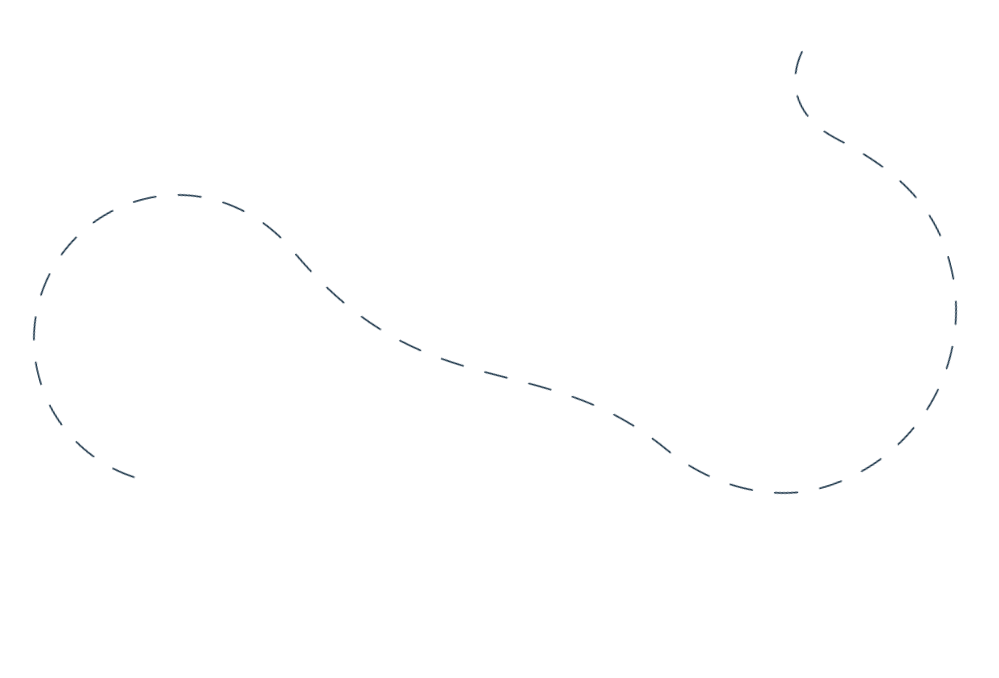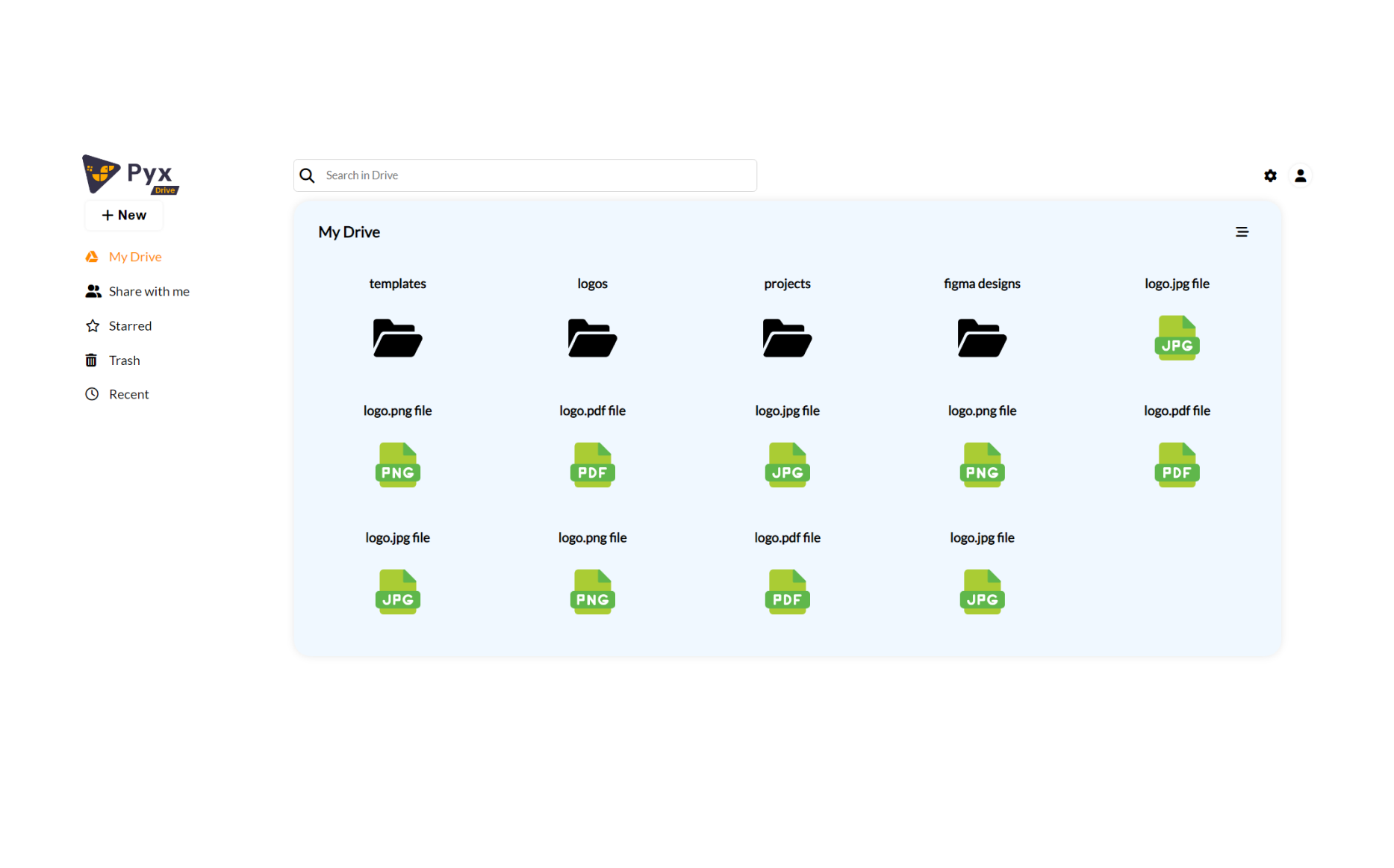Key Features

1. File Storage and Organization:
Organize tasks, assign responsibilities, and track progress in real-time, ensuring efficient project execution.

2. Collaboration Tools:
Foster teamwork with features like shared calendars, file sharing, and threaded discussions, promoting communication and alignment among team members.

3. Gantt Charts:
Visualize project timelines, dependencies, and milestones, enabling better planning and resource allocation.

4. Document Management:
Centralize project documents, version control, and access permissions, ensuring that team members have the latest information at their fingertips.

5. File Syncing:
Monitor time spent on tasks and projects, enabling accurate billing, resource planning, and performance evaluation.



Benefits
Centralized Data Storage:
- Drive serves as a centralized repository for project-related documents.
- ensuring that team members can easily find and access the information they need.
Enhanced Collaboration:
- Facilitate seamless communication and coordination among team members.
- promoting synergy and alignment towards project goals.
Security and Data Protection:
- Google Drive employs robust security measures to protect sensitive project data, including encryption.
- two-factor authentication, and regular security updates, giving users peace of mind regarding data safety.
Increased Productivity:
- With features like collaborative editing, version history, and search functionality,
- Drive streamlines workflows and reduces time spent searching for and managing project data.
Accessibility:
- Drive is accessible from any internet-enabled device.
- allowing team members to access project data anytime, anywhere, promoting flexibility and remote work capabilities.


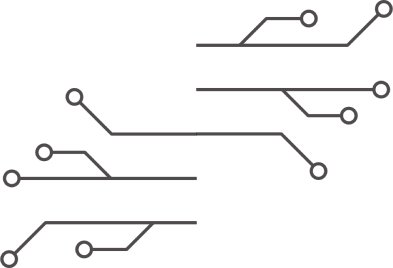

Advantages
1.
Accessibility:
Google Drive is accessible from any device with an internet connection, allowing team members to access project data anytime, anywhere, promoting flexibility and remote work capabilities.
2.
Collaboration:
Drive facilitates seamless collaboration among team members through real-time editing and commenting features, enabling multiple users to work on documents simultaneously and providing a platform for constructive feedback and communication.
3.
Version Control:
Drive automatically saves previous versions of files, enabling users to track changes, revert to earlier versions if needed, and see who made specific edits, thereby ensuring data integrity and accountability.
4.
Cost-effectiveness:
Google Drive offers a range of pricing plans, including a free tier with generous storage limits, making it a cost-effective solution for project data management, especially for small to medium-sized teams.
5.
Security:
Google Drive employs robust security measures to protect sensitive project data, including encryption, two-factor authentication, and regular security updates, giving users peace of mind regarding data safety.